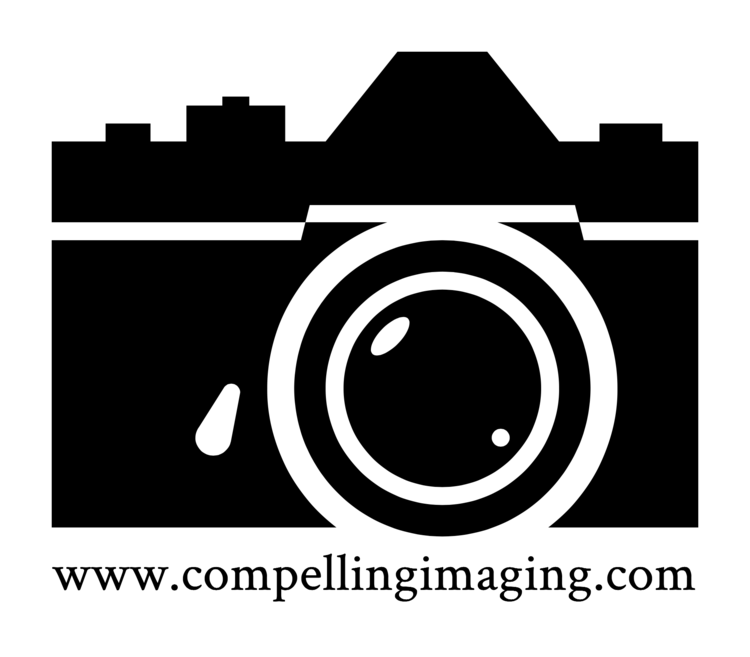Why shoot a photo time-lapse?
There are several reasons that you should do photos instead of video. While video timelapses are easier and they take less time they do fall short in a few ways. To start, you can’t get the same level of detail and resolution. People are moving into 4K video and a camera can cost thousands of dollars to shoot GOOD 4K video, but it is easy to shoot a timelapse that has even higher than 4k resolution making the detail 4 times better than 1080p would be! Also, you can play with the exposure more to get creative effects within the end video. For example, you cannot get many of the stars by shooting video, but with still images it is easy to lengthen the exposure to capture many more of them! The same effect can be done with cars, clouds, or anything you can think of that moves. The last advantage is that your end result will likely be cleaner. By taking a photo that is a higher resolution and shot in RAW you can downscale and adjust the noise levels to minimize the digital noise that is in the video.
What will you need?
A screenshot of the instructional video of the generic things you will need.
To start you are going to need a camera and specifically a camera with manual controls is best. The next thing is going to be a way of doing the photo time-lapse either in camera or by using an intervelometer hooked up to your camera. This is going to control when and how many photos are taken. A sturdy tripod will also be very helpful when doing the time-lapse as the camera will need to be in place for a long time. The last few things are memory cards and spare batteries so that you can keep shooting for a longer time. Of course, when you get back home you are going to need a computer with editing software to get the final result as well.
How to plan out a time-lapse.
good time-lapse has a couple of elements that all come together in each individual photo you take. The photos should have some kind of foreground element to keep a person interested. This can be anything from a tree to a building to just about anything else that keeps stationary. The next thing is going to be your subject that is being time-lapsed. Some ideas for this might be shadows, clouds, people, stars, and cars, but you can literally do anything given enough time and creativity. Look into the timing of when something will happen and make sure you are there with enough time to set up and capture it. There are two apps that I use to help me plan ahead and they are StarTrackerLite and Sun Surveyor.
Technique for shooting a time-lapse.
his should be the easy part. Frame your shot with the foreground object the way that you like it first. Make sure that your images will be properly exposed the way you like them and they are focus correctly and set your lens to manual focus. The last part of this step is to set the intervelometer or the camera to take the photos on the interval that you determine to be best for what you are capturing. For stars, I have found that just setting the camera to take a 20-30 second exposure and then have it expose 20-30 seconds after capturing that frame. Most things can be done with a photo every 2-3 seconds though. To get a nice motion blur during the day you can use a 10 stop ND filter which will cut down on the light entering your lens and act as sunglasses for the camera. With a low ISO you can get 5-10 second exposures during the day giving a dreamy look. Once you are done with the time-lapse you can pack up and return to edit the images and video.
Editing your time-lapse!
To edit the photos, you can use any editing software, but I recommend using either Adobe Lightroom or Capture One’s software to edit the RAW images (this step is not necessary if you shot in .jpg). Either way you go, edit the images to the way you like and then export them at about 10 megapixels. The reason I do 10 megapixels is so that I can save space and still crop in on them to get a 4K resolution video. The exporting process will take a long time especially if you did a very long time-lapse requiring hundreds and hundreds of photos.
The last step is importing the images into a video editing software. I show my process for this in the video on FCPX, but that is a high-end software that you really don’t need to get a simple time-lapse done. GoPro’s editing suite makes it easy and free to make time-lapse videos (I did find it to be less reliable and crashing on occasion during larger projects.). Make sure that each photo is designated to an individual frame in the movie as this will prevent a stuttering and choppy look in the final video. Set the export to the desired resolution either 1080P or 4K are typical. Once the video is done exporting you can view it and share anywhere. Enjoy your time-lapses share them with me!